java如何对接企业微信
前言
最近实现社群对接企业微信,对接的过程遇到一些点,在此记录。
企业微信介绍
企业微信具有和微信一样的体验,用于企业内部成员和外部客户的管理,可以由此构建出社群生态。
企业微信提供了丰富的api进行调用获取数据管理,也提供了各种回调事件,当数据发生变化时,可以及时知道。
我们分为两部分进行讲解,第一部分调用企业微信api,第二部分,接收企业微信的回调。
调用企业微信api

api的开发文档地址:https://work.weixin.qq.com/api/doc/90000/90135/90664
调用企业微信所必须的东西就是企业的accesstoken。获取accesstoken则需要我们的corpid和corpsercret。
具体我们可以参照这里https://work.weixin.qq.com/api/doc/90000/90135/91039
有了token之后,我们就可以通过http请求来调用各种api,获取数据。举一个例子,创建成员的api,如下,我们只要使用http工具调用即可。
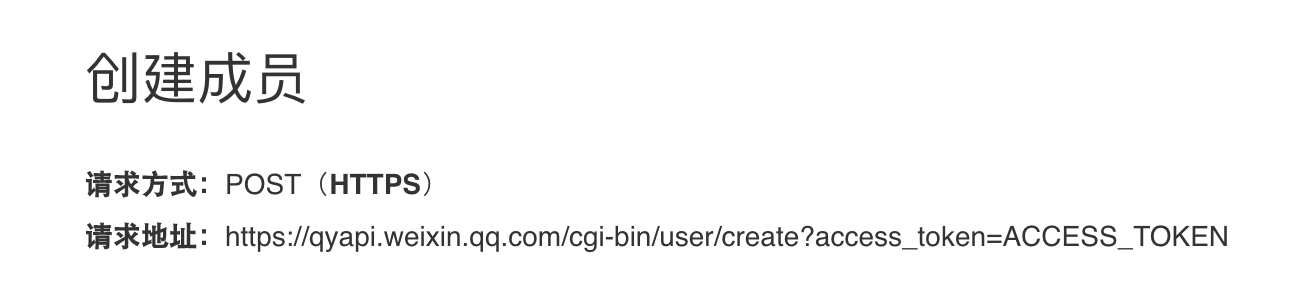
这里分享一个http调用工具。
@Slf4j
public class HttpUtils { static CloseableHttpClient httpClient;
private HttpUtils() { throw new IllegalStateException("Utility class");
}
static {
Registry<ConnectionSocketFactory> registry = RegistryBuilder.<ConnectionSocketFactory>create()
.register("http", PlainConnectionSocketFactory.getSocketFactory())
.register("https", SSLConnectionSocketFactory.getSocketFactory())
.build();
PoolingHttpClientConnectionManager connectionManager = new PoolingHttpClientConnectionManager(registry);
connectionManager.setMaxTotal(200);
connectionManager.setDefaultMaxPerRoute(200);
connectionManager.setDefaultSocketConfig(
SocketConfig.custom().setSoTimeout(15, TimeUnit.SECONDS)
.setTcpNoDelay(true).build()
);
connectionManager.setValidateAfterInactivity(TimeValue.ofSeconds(15));
httpClient = HttpClients.custom()
.setConnectionManager(connectionManager)
.disableAutomaticRetries()
.build();
}
public static String get(String url, Map<String, Object> paramMap, Map<String, String> headerMap) {
String param = paramMap.entrySet().stream().map(n -> n.getKey() + "=" + n.getValue()).collect(Collectors.joining("&"));
String fullUrl = url + "?" + param;
final HttpGet httpGet = new HttpGet(fullUrl); if (Objects.nonNull(headerMap) && headerMap.size() > 0) {
headerMap.forEach((key, value) -> httpGet.addHeader(key, value));
} CloseableHttpResponse response = null; try { response = httpClient.execute(httpGet); String strResult = EntityUtils.toString(response.getEntity()); if (200 != response.getCode()) { log.error("HTTP get 返回状态非200[resp={}]", strResult);
} return strResult;
} catch (IOException | ParseException e) { log.error("HTTP get 异常", e); return "";
} finally { if (null != response) { try { EntityUtils.consume(response.getEntity());
} catch (IOException e) { e.printStackTrace();
}
}
}
} public static String post(String url,Map<String, Object> paramMap, Map<String, String> headerMap, String data) { CloseableHttpResponse response = null; try { String param = paramMap.entrySet().stream().map(n -> n.getKey() + "=" + n.getValue()).collect(Collectors.joining("&")); String fullUrl = url + "?" + param; final HttpPost httpPost = new HttpPost(fullUrl); if (Objects.nonNull(headerMap) && headerMap.size() > 0) { headerMap.forEach((key, value) -> httpPost.addHeader(key, value));
} StringEntity httpEntity = new StringEntity(data, StandardCharsets.UTF_8); httpPost.setEntity(httpEntity); response = httpClient.execute(httpPost); if (200 == response.getCode()) { String strResult = EntityUtils.toString(response.getEntity()); return strResult;
}
} catch (IOException | ParseException e) { e.printStackTrace(); return "";
} finally { if (null != response) { try { EntityUtils.consume(response.getEntity());
} catch (IOException e) { e.printStackTrace();
}
}
} return "";
}
}对接企业微信的回调
回调分为很多种,比如通讯录的回调如下:
https://work.weixin.qq.com/api/doc/90000/90135/90967
整体的回调流程如下:
配置回调服务,需要有三个配置项,分别是:URL, Token, EncodingAESKey。
首先,URL为回调服务地址,由开发者搭建,用于接收通知消息或者事件。

其次,Token用于计算签名,由英文或数字组成且长度不超过32位的自定义字符串。开发者提供的URL是公开可访问的,这就意味着拿到这个URL,就可以往该链接推送消息。那么URL服务需要解决两个问题:
如何分辨出是否为企业微信来源
如何分辨出推送消息的内容是否被篡改
通过数字签名就可以解决上述的问题。具体为:约定Token作为密钥,仅开发者和企业微信知道,在传输中不可见,用于参与签名计算。企业微信在推送消息时,将消息内容与Token计算出签名。开发者接收到推送消息时,也按相同算法计算出签名。如果为同一签名,则可信任来源为企业微信,并且内容是完整的。
如果非企业微信来源,由于攻击者没有正确的Token,无法算出正确的签名;
如果消息内容被篡改,由于开发者会将接收的消息内容与Token重算一次签名,该值与参数的签名不一致,则会拒绝该请求。
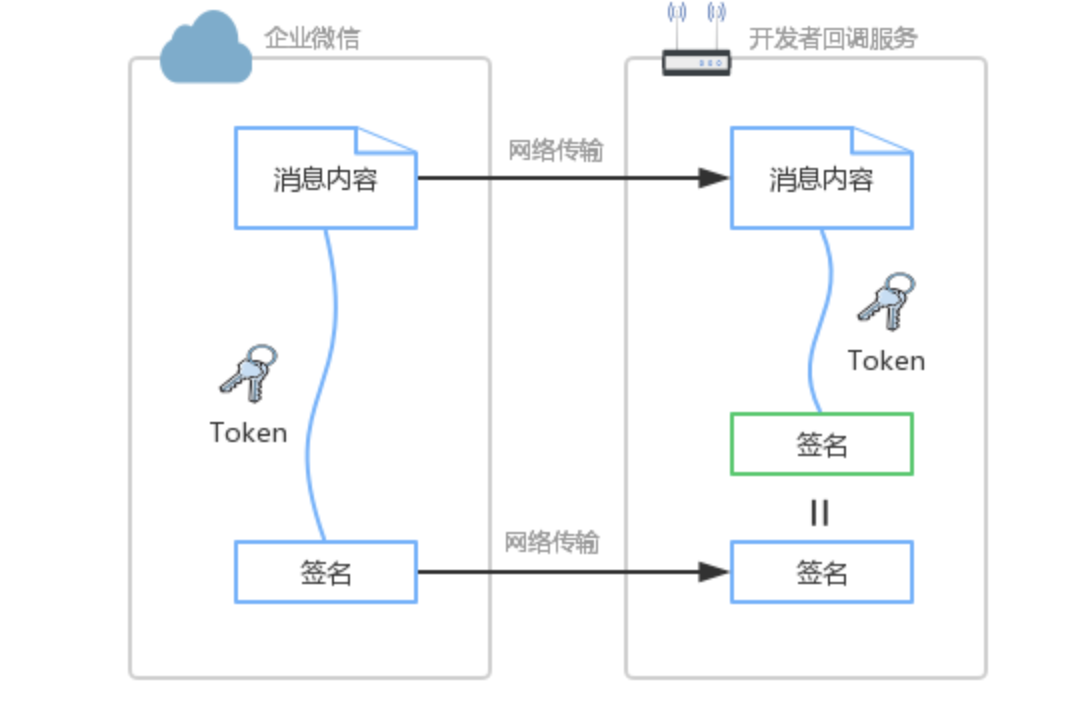
最后,EncodingAESKey用于消息内容加密,由英文或数字组成且长度为43位的自定义字符串。由于消息是在公开的因特网上传输,消息内容是可被截获的,如果内容未加密,则截获者可以直接阅读消息内容。若消息内容包含一些敏感信息,就非常危险了。EncodingAESKey就是在这个背景基础上提出,将发送的内容进行加密,并组装成一定格式后再发送。
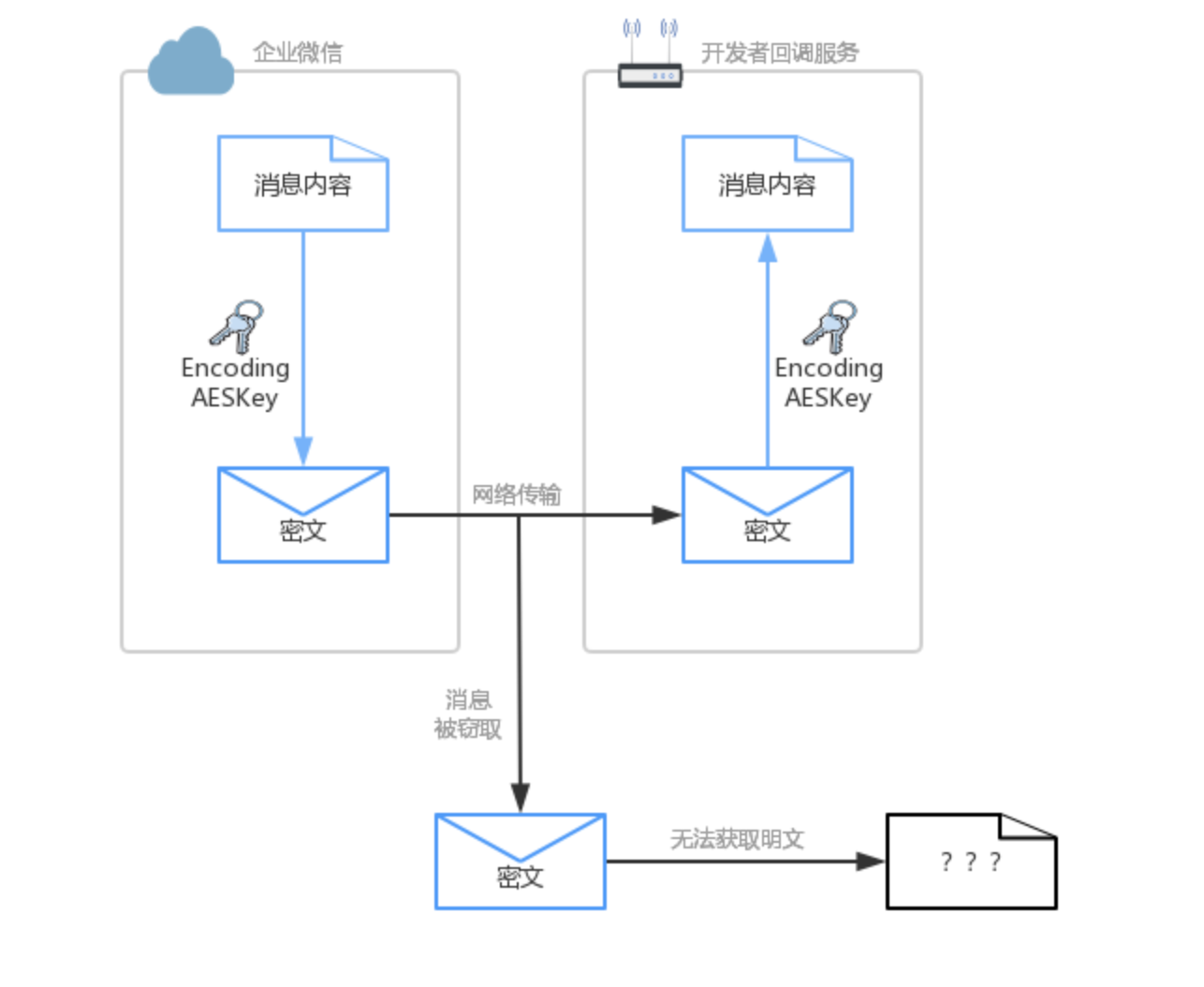
对接回调,我们就要实现上述的加密,篡改等代码。这里分享java版本的实现。
AesException
public class AesException extends Exception { public final static int OK = 0; public final static int ValidateSignatureError = -40001; public final static int ParseXmlError = -40002; public final static int ComputeSignatureError = -40003; public final static int IllegalAesKey = -40004; public final static int ValidateCorpidError = -40005; public final static int EncryptAESError = -40006; public final static int DecryptAESError = -40007; public final static int IllegalBuffer = -40008; private int code; private static String getMessage(int code) { switch (code) { case ValidateSignatureError: return "签名验证错误"; case ParseXmlError: return "xml解析失败"; case ComputeSignatureError: return "sha加密生成签名失败"; case IllegalAesKey: return "SymmetricKey非法"; case ValidateCorpidError: return "corpid校验失败"; case EncryptAESError: return "aes加密失败"; case DecryptAESError: return "aes解密失败"; case IllegalBuffer: return "解密后得到的buffer非法"; default: return null;
}
} public int getCode() { return code;
}
AesException(int code) { super(getMessage(code)); this.code = code;
}
}MessageUtil
public class MessageUtil { /** * 解析微信发来的请求(XML). * * @param msg 消息 * @return map */ public static Map<String, String> parseXml(final String msg) { // 将解析结果存储在HashMap中 Map<String, String> map = new HashMap<String, String>(); // 从request中取得输入流 try (InputStream inputStream = new ByteArrayInputStream(msg.getBytes(StandardCharsets.UTF_8.name()))) { // 读取输入流 SAXReader reader = new SAXReader();
Document document = reader.read(inputStream); // 得到xml根元素 Element root = document.getRootElement(); // 得到根元素的所有子节点 List<Element> elementList = root.elements(); // 遍历所有子节点 for (Element e : elementList) {
map.put(e.getName(), e.getText());
}
} catch (Exception e) {
e.printStackTrace();
} return map;
}
}public enum QywechatEnum {
TEST("测试", "123123123123", "123123123123", "12312312312"); /**
* 应用名
*/ private String name; /**
* 企业ID
*/ private String corpid; /**
* 回调url配置的token
*/ private String token; /**
* 随机加密串
*/ private String encodingAESKey;
QywechatEnum(final String name, final String corpid, final String token, final String encodingAESKey) { this.name = name; this.corpid = corpid; this.encodingAESKey = encodingAESKey; this.token = token;
} public String getCorpid() { return corpid;
} public String getName() { return name;
} public String getToken() { return token;
} public String getEncodingAESKey() { return encodingAESKey;
}
}public class QywechatInfo { /**
* 签名
*/ private String msgSignature; /**
* 随机时间戳
*/ private String timestamp; /**
* 随机值
*/ private String nonce; /**
* 加密的xml字符串
*/ private String sPostData; /**
* 企业微信回调配置
*/ private QywechatEnum qywechatEnum;
}public class SHA1Utils { /**
* 用SHA1算法生成安全签名
*
* @param token 票据
* @param timestamp 时间戳
* @param nonce 随机字符串
* @param encrypt 密文
* @return 安全签名
* @throws AesException
*/ public static String getSHA1(String token, String timestamp, String nonce, String encrypt) throws AesException { try {
String[] array = new String[]{token, timestamp, nonce, encrypt};
StringBuffer sb = new StringBuffer(); // 字符串排序 Arrays.sort(array);
for (int i = 0; i < 4; i++) {
sb.append(array[i]);
}
String str = sb.toString(); // SHA1签名生成 MessageDigest md = MessageDigest.getInstance("SHA-1");
md.update(str.getBytes());
byte[] digest = md.digest();
StringBuffer hexstr = new StringBuffer();
String shaHex = "";
for (int i = 0; i < digest.length; i++) {
shaHex = Integer.toHexString(digest[i] & 0xFF); if (shaHex.length() < 2) {
hexstr.append(0);
}
hexstr.append(shaHex);
}
return hexstr.toString();
} catch (Exception e) {
e.printStackTrace();
throw new AesException(AesException.ComputeSignatureError);
}
}
}public class WXBizMsgCrypt { static Charset CHARSET = Charset.forName("utf-8");
Base64 base64 = new Base64(); byte[] aesKey; String token; String receiveid; /**
* 构造函数
*
* @throws AesException 执行失败,请查看该异常的错误码和具体的错误信息
*/ public WXBizMsgCrypt(final QywechatEnum qywechatEnum) throws AesException { this.token = qywechatEnum.getToken(); this.receiveid = qywechatEnum.getCorpid(); String encodingAesKey = qywechatEnum.getEncodingAESKey(); if (encodingAesKey.length() != 43) { throw new AesException(AesException.IllegalAesKey);
}
aesKey = Base64.decodeBase64(encodingAesKey + "=");
} // 生成4个字节的网络字节序 byte[] getNetworkBytesOrder(int sourceNumber) { byte[] orderBytes = new byte[4];
orderBytes[3] = (byte) (sourceNumber & 0xFF);
orderBytes[2] = (byte) (sourceNumber >> 8 & 0xFF);
orderBytes[1] = (byte) (sourceNumber >> 16 & 0xFF);
orderBytes[0] = (byte) (sourceNumber >> 24 & 0xFF); return orderBytes;
} // 还原4个字节的网络字节序 int recoverNetworkBytesOrder(byte[] orderBytes) { int sourceNumber = 0; for (int i = 0; i < 4; i++) {
sourceNumber <<= 8;
sourceNumber |= orderBytes[i] & 0xff;
} return sourceNumber;
} // 随机生成16位字符串 String getRandomStr() { String base = "ABCDEFGHIJKLMNOPQRSTUVWXYZabcdefghijklmnopqrstuvwxyz0123456789";
Random random = new Random();
StringBuffer sb = new StringBuffer(); for (int i = 0; i < 16; i++) { int number = random.nextInt(base.length());
sb.append(base.charAt(number));
} return sb.toString();
} /**
* 对明文进行加密.
*
* @param text 需要加密的明文
* @return 加密后base64编码的字符串
* @throws AesException aes加密失败
*/ String encrypt(String randomStr, String text) throws AesException {
ByteGroup byteCollector = new ByteGroup(); byte[] randomStrBytes = randomStr.getBytes(CHARSET); byte[] textBytes = text.getBytes(CHARSET); byte[] networkBytesOrder = getNetworkBytesOrder(textBytes.length); byte[] receiveidBytes = receiveid.getBytes(CHARSET); // randomStr + networkBytesOrder + text + receiveid byteCollector.addBytes(randomStrBytes);
byteCollector.addBytes(networkBytesOrder);
byteCollector.addBytes(textBytes);
byteCollector.addBytes(receiveidBytes); // ... + pad: 使用自定义的填充方式对明文进行补位填充 byte[] padBytes = PKCS7Encoder.encode(byteCollector.size());
byteCollector.addBytes(padBytes); // 获得最终的字节流, 未加密 byte[] unencrypted = byteCollector.toBytes(); try { // 设置加密模式为AES的CBC模式 Cipher cipher = Cipher.getInstance("AES/CBC/NoPadding");
SecretKeySpec keySpec = new SecretKeySpec(aesKey, "AES");
IvParameterSpec iv = new IvParameterSpec(aesKey, 0, 16);
cipher.init(Cipher.ENCRYPT_MODE, keySpec, iv); // 加密 byte[] encrypted = cipher.doFinal(unencrypted); // 使用BASE64对加密后的字符串进行编码 String base64Encrypted = base64.encodeToString(encrypted); return base64Encrypted;
} catch (Exception e) {
e.printStackTrace(); throw new AesException(AesException.EncryptAESError);
}
} /**
* 对密文进行解密.
*
* @param text 需要解密的密文
* @return 解密得到的明文
* @throws AesException aes解密失败
*/ String decrypt(String text) throws AesException { byte[] original; try { // 设置解密模式为AES的CBC模式 Cipher cipher = Cipher.getInstance("AES/CBC/NoPadding");
SecretKeySpec key_spec = new SecretKeySpec(aesKey, "AES");
IvParameterSpec iv = new IvParameterSpec(Arrays.copyOfRange(aesKey, 0, 16));
cipher.init(Cipher.DECRYPT_MODE, key_spec, iv); // 使用BASE64对密文进行解码 byte[] encrypted = Base64.decodeBase64(text); // 解密 original = cipher.doFinal(encrypted);
} catch (Exception e) {
e.printStackTrace(); throw new AesException(AesException.DecryptAESError);
} String xmlContent, from_receiveid; try { // 去除补位字符 byte[] bytes = PKCS7Encoder.decode(original); // 分离16位随机字符串,网络字节序和receiveid byte[] networkOrder = Arrays.copyOfRange(bytes, 16, 20); int xmlLength = recoverNetworkBytesOrder(networkOrder);
xmlContent = new String(Arrays.copyOfRange(bytes, 20, 20 + xmlLength), CHARSET);
from_receiveid = new String(Arrays.copyOfRange(bytes, 20 + xmlLength, bytes.length),
CHARSET);
} catch (Exception e) {
e.printStackTrace(); throw new AesException(AesException.IllegalBuffer);
} // receiveid不相同的情况 if (!from_receiveid.equals(receiveid)) { throw new AesException(AesException.ValidateCorpidError);
} return xmlContent;
} /**
* 将企业微信回复用户的消息加密打包.
* <ol>
* <li>对要发送的消息进行AES-CBC加密</li>
* <li>生成安全签名</li>
* <li>将消息密文和安全签名打包成xml格式</li>
* </ol>
*
* @param replyMsg 企业微信待回复用户的消息,xml格式的字符串
* @param timeStamp 时间戳,可以自己生成,也可以用URL参数的timestamp
* @param nonce 随机串,可以自己生成,也可以用URL参数的nonce
*
* @return 加密后的可以直接回复用户的密文,包括msg_signature, timestamp, nonce, encrypt的xml格式的字符串
* @throws AesException 执行失败,请查看该异常的错误码和具体的错误信息
*/ public String EncryptMsg(String replyMsg, String timeStamp, String nonce) throws AesException { // 加密 String encrypt = encrypt(getRandomStr(), replyMsg); // 生成安全签名 if (timeStamp == "") {
timeStamp = Long.toString(System.currentTimeMillis());
} String signature = SHA1Utils.getSHA1(token, timeStamp, nonce, encrypt); // System.out.println("发送给平台的签名是: " + signature[1].toString()); // 生成发送的xml String result = XMLParse.generate(encrypt, signature, timeStamp, nonce); return result;
} /**
* 检验消息的真实性,并且获取解密后的明文.
* <ol>
* <li>利用收到的密文生成安全签名,进行签名验证</li>
* <li>若验证通过,则提取xml中的加密消息</li>
* <li>对消息进行解密</li>
* </ol>
*
* @param qywechatInfo bean
* @return 解密后的原文
* @throws AesException 执行失败,请查看该异常的错误码和具体的错误信息
*/ public String decryptMsg(final QywechatInfo qywechatInfo) throws AesException { // 密钥,公众账号的app secret // 提取密文 Object[] encrypt = XMLParse.extract(qywechatInfo.getSPostData()); /**
* @param msgSignature 签名串,对应URL参数的msg_signature
* @param timeStamp 时间戳,对应URL参数的timestamp
* @param nonce 随机串,对应URL参数的nonce
* @param postData 密文,对应POST请求的数据
*/ // 验证安全签名 String signature = SHA1Utils.getSHA1(token, qywechatInfo.getTimestamp(), qywechatInfo.getNonce(), encrypt[1].toString()); // 和URL中的签名比较是否相等 // System.out.println("第三方收到URL中的签名:" + msg_sign); // System.out.println("第三方校验签名:" + signature); if (!signature.equals(qywechatInfo.getMsgSignature())) { throw new AesException(AesException.ValidateSignatureError);
} // 解密 String result = decrypt(encrypt[1].toString()); return result;
} /**
* 验证URL
* @param msgSignature 签名串,对应URL参数的msg_signature
* @param timeStamp 时间戳,对应URL参数的timestamp
* @param nonce 随机串,对应URL参数的nonce
* @param echoStr 随机串,对应URL参数的echostr
*
* @return 解密之后的echostr
* @throws AesException 执行失败,请查看该异常的错误码和具体的错误信息
*/ public String verifyURL(String msgSignature, String timeStamp, String nonce, String echoStr) throws AesException { String signature = SHA1Utils.getSHA1(token, timeStamp, nonce, echoStr); if (!signature.equals(msgSignature)) { throw new AesException(AesException.ValidateSignatureError);
} String result = decrypt(echoStr); return result;
} static class ByteGroup { ArrayList<Byte> byteContainer = new ArrayList<Byte>(); public byte[] toBytes() { byte[] bytes = new byte[byteContainer.size()]; for (int i = 0; i < byteContainer.size(); i++) {
bytes[i] = byteContainer.get(i);
} return bytes;
} public ByteGroup addBytes(byte[] bytes) { for (byte b : bytes) {
byteContainer.add(b);
} return this;
} public int size() { return byteContainer.size();
}
} static class PKCS7Encoder { static Charset CHARSET = Charset.forName("utf-8"); static int BLOCK_SIZE = 32; /**
* 获得对明文进行补位填充的字节.
*
* @param count 需要进行填充补位操作的明文字节个数
* @return 补齐用的字节数组
*/ static byte[] encode(int count) { // 计算需要填充的位数 int amountToPad = BLOCK_SIZE - (count % BLOCK_SIZE); if (amountToPad == 0) {
amountToPad = BLOCK_SIZE;
} // 获得补位所用的字符 char padChr = chr(amountToPad); String tmp = new String(); for (int index = 0; index < amountToPad; index++) {
tmp += padChr;
} return tmp.getBytes(CHARSET);
} /**
* 删除解密后明文的补位字符
*
* @param decrypted 解密后的明文
* @return 删除补位字符后的明文
*/ static byte[] decode(byte[] decrypted) { int pad = (int) decrypted[decrypted.length - 1]; if (pad < 1 || pad > 32) {
pad = 0;
} return Arrays.copyOfRange(decrypted, 0, decrypted.length - pad);
} /**
* 将数字转化成ASCII码对应的字符,用于对明文进行补码
*
* @param a 需要转化的数字
* @return 转化得到的字符
*/ static char chr(int a) { byte target = (byte) (a & 0xFF); return (char) target;
}
}
}public class XMLParse { /** * 提取出xml数据包中的加密消息 * * @param xmltext 待提取的xml字符串 * @return 提取出的加密消息字符串 * @throws AesException */ public static Object[] extract(String xmltext) throws AesException { Object[] result = new Object[3]; try {
DocumentBuilderFactory dbf = DocumentBuilderFactory.newInstance(); String FEATURE = null; // This is the PRIMARY defense. If DTDs (doctypes) are disallowed, almost all XML entity attacks are prevented // Xerces 2 only - http://xerces.apache.org/xerces2-j/features.html#disallow-doctype-decl FEATURE = "http://apache.org/xml/features/disallow-doctype-decl";
dbf.setFeature(FEATURE, true); // If you can't completely disable DTDs, then at least do the following: // Xerces 1 - http://xerces.apache.org/xerces-j/features.html#external-general-entities // Xerces 2 - http://xerces.apache.org/xerces2-j/features.html#external-general-entities // JDK7+ - http://xml.org/sax/features/external-general-entities FEATURE = "http://xml.org/sax/features/external-general-entities";
dbf.setFeature(FEATURE, false); // Xerces 1 - http://xerces.apache.org/xerces-j/features.html#external-parameter-entities // Xerces 2 - http://xerces.apache.org/xerces2-j/features.html#external-parameter-entities // JDK7+ - http://xml.org/sax/features/external-parameter-entities FEATURE = "http://xml.org/sax/features/external-parameter-entities";
dbf.setFeature(FEATURE, false); // Disable external DTDs as well FEATURE = "http://apache.org/xml/features/nonvalidating/load-external-dtd";
dbf.setFeature(FEATURE, false); // and these as well, per Timothy Morgan's 2014 paper: "XML Schema, DTD, and Entity Attacks" dbf.setXIncludeAware(false);
dbf.setExpandEntityReferences(false); // And, per Timothy Morgan: "If for some reason support for inline DOCTYPEs are a requirement, then // ensure the entity settings are disabled (as shown above) and beware that SSRF attacks // (http://cwe.mitre.org/data/definitions/918.html) and denial // of service attacks (such as billion laughs or decompression bombs via "jar:") are a risk." // remaining parser logic DocumentBuilder db = dbf.newDocumentBuilder();
StringReader sr = new StringReader(xmltext);
InputSource is = new InputSource(sr);
Document document = db.parse(is); Element root = document.getDocumentElement();
NodeList nodelist1 = root.getElementsByTagName("Encrypt");
NodeList nodelist2 = root.getElementsByTagName("ToUserName");
result[0] = 0;
result[1] = nodelist1.item(0).getTextContent();
result[2] = nodelist2.item(0).getTextContent(); return result;
} catch (Exception e) {
e.printStackTrace(); throw new AesException(AesException.ParseXmlError);
}
} /** * 生成xml消息 * * @param encrypt 加密后的消息密文 * @param signature 安全签名 * @param timestamp 时间戳 * @param nonce 随机字符串 * @return 生成的xml字符串 */ public static String generate(String encrypt, String signature, String timestamp, String nonce) { String format = "<xml>\n" + "<Encrypt><![CDATA[%1$s]]></Encrypt>\n" + "<MsgSignature><![CDATA[%2$s]]></MsgSignature>\n" + "<TimeStamp>%3$s</TimeStamp>\n" + "<Nonce><![CDATA[%4$s]]></Nonce>\n" + "</xml>"; return String.format(format, encrypt, signature, timestamp, nonce);
}
}public class CallbackController { @Resource private CallbackProducer callbackProducer; /**
* get请求用于验签
*/ @GetMapping(value = "/callback") public void receiveMsg(@RequestParam(name = "msg_signature") final String msgSignature,
@RequestParam(name = "timestamp") final String timestamp,
@RequestParam(name = "nonce") final String nonce,
@RequestParam(name = "echostr") final String echostr, final HttpServletResponse response) throws Exception {
QywechatEnum qywechatEnum = QywechatEnum.JXPP; log.info("get验签请求参数 msg_signature {}, timestamp {}, nonce {} , echostr {}", msgSignature, timestamp, nonce, echostr);
WXBizMsgCrypt wxBizMsgCrypt = new WXBizMsgCrypt(qywechatEnum); String sEchoStr = wxBizMsgCrypt.verifyURL(msgSignature, timestamp, nonce, echostr);
PrintWriter out = response.getWriter(); try { //必须要返回解密之后的明文 if (StringUtils.isBlank(sEchoStr)) { log.info("get验签URL验证失败");
} else { log.info("get验签验证成功!");
}
} catch (Exception e) { log.error("get验签报错!", e);
} log.info("get验签的echo是{}", sEchoStr);
out.write(sEchoStr);
out.flush();
} /**
* 企业微信客户联系回调
*/ @ResponseBody
@PostMapping(value = "/callback") public String acceptMessage(final HttpServletRequest request,
@RequestParam(name = "msg_signature") final String sMsgSignature,
@RequestParam(name = "timestamp") final String sTimestamp,
@RequestParam(name = "nonce") final String sNonce) {
QywechatEnum qywechatEnum = QywechatEnum.TEST; try {
InputStream inputStream = request.getInputStream(); String sPostData = IOUtils.toString(inputStream, "UTF-8");
QywechatInfo qywechatInfo = new QywechatInfo();
qywechatInfo.setMsgSignature(sMsgSignature);
qywechatInfo.setNonce(sNonce);
qywechatInfo.setQywechatEnum(qywechatEnum);
qywechatInfo.setTimestamp(sTimestamp);
qywechatInfo.setSPostData(sPostData);
WXBizMsgCrypt msgCrypt = new WXBizMsgCrypt(qywechatInfo.getQywechatEnum()); String sMsg = msgCrypt.decryptMsg(qywechatInfo);
Map<String, String> dataMap = MessageUtil.parseXml(sMsg); log.info("回调的xml数据转为map的数据{}", JsonHelper.toJSONString(dataMap));
} catch (Exception e) { log.info("回调报错", e);
} return "success";
}
}
如上代码拷贝好后,我们便可以在企业微信的回调事件配置界面,增加回调的连接地址。

实现方案过程中遇到的点
1、回调配置的地址只支持一个,所以要把回调服务抽取出来,申请公网域名。要注意将接收到的回调消息放到消息队列,供其他所有服务接收处理。
2、处理回调要注意逆序问题,假如更新操作先来了,新增操作还没有开始。
3、可以采用消息补偿,定时任务刷新机制,手动同步机制,保证数据的一致性。
4、要实现重试机制,因为可能触发微信的并发调用限制。


 分类:
分类: 已被围观
已被围观 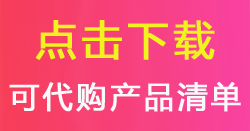
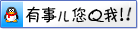










我有话说: