Dec
09
2021
解决报错:200 PORT command successful. Consider using PASV.425 Failed to establish connection.
错误如下:
D:\Office-3.3-project\tools\Upgrader-Server>ftp 192.168.6.66 连接到 192.168.6.66。 220 (vsFTPd 3.0.2) 200 Always in UTF8 mode. 用户(192.168.6.66:(none)): quantum6 331 Please specify the password. 密码: 230 Login successful. ftp> ls 200 PORT command successful. Consider using PASV. 425 Failed to establish connection. ftp>
怎么办?
- 解决办法七(有效)
换用LINUX(或者LINUX虚拟机)。遇到500 Illegal PORT command问题,
- 办法一(无效)
sestatus -b | grep ftp setsebool allow_ftpd_full_access 1
吾这边sestatus时什么信息也没有。
- 办法二(无效)
iptables -I INPUT -i ppp0 -p TCP --syn -j DROP iptables -I FORWARD -i ppp0 -p TCP ! --syn -j ACCEPT iptables -A INPUT -m state --state ESTABLISHED,RELATED -j ACCEPT iptables -A FORWARD -m state --state ESTABLISHED,RELATED -j ACCEPT modprobe ip_conntrack_ftp modprobe ip_nat_ftp
- 办法三(无效)
电脑连接无线网络,属性设置为“公用”导致,修改为“专用”。
- 解决办法四(无效)
- 办法五(无效)
netsh advfirewall firewall add rule name="FTP" dir=in action=allow program=%SystemRoot%\System32\ftp.exe enable=yes protocol=tcp netsh advfirewall firewall add rule name="FTP" dir=in action=allow program=%SystemRoot%\System32\ftp.exe enable=yes protocol=udp netsh advfirewall firewall delete rule name="FTP" program=%SystemRoot%\System32\ftp.exe
- 办法六(无效)
vsftpd with pasv_enable=YES 500 OOPS: cannot read config file: with
本公司销售:阿里云、腾讯云、百度云、天翼云、金山大米云、金山企业云盘!可签订合同,开具发票。


 分类:
分类: 已被围观
已被围观 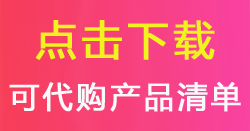
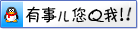










我有话说: