Jan
12
2021
历史Linux镜像的问题的修复方案
问题描述
历史Linux镜像创建的ECS云服务器,可能存在NTP、YUM没有配置,还可能存在最近暴漏较高的安全漏洞。请按照本文中介绍的操作步骤进行修复,可以让您的云服务器更加安全,可以使用免费的阿里云提供的NTP进行时间同步,还可以使用阿里云提供的YUM服务进行安装软件。
解决方案
- 如果您对实例或数据有修改、变更等风险操作,务必注意实例的容灾、容错能力,确保数据安全。
- 如果您对实例(包括但不限于ECS、RDS)等进行配置与数据修改,建议提前创建快照或开启RDS日志备份等功能。
- 如果您在阿里云平台授权或者提交过登录账号、密码等安全信息,建议您及时修改。
配置NTP
提示:此步骤不区分系统的发行版本。
首先备份/etc/ntp.conf文件,然后将其内容替换为如下所示。
# ntp.conf # # ntpd config for aliyun ecs. # # 6LAN+6LAN+3WAN # shijun.cao@alibaba-inc.com # 2014.8.11 # driftfile /var/lib/ntp/drift pidfile /var/run/ntpd.pid logfile /var/log/ntp.log # Access Control Support restrict default ignore restrict -6 default ignore restrict 127.0.0.1 restrict 192.168.0.0 mask 255.255.0.0 nomodify notrap nopeer noquery restrict 172.16.0.0 mask 255.240.0.0 nomodify notrap nopeer noquery restrict 100.64.0.0 mask 255.192.0.0 nomodify notrap nopeer noquery restrict 10.0.0.0 mask 255.0.0.0 nomodify notrap nopeer noquery restrict ntp1.aliyun.com nomodify notrap nopeer noquery restrict ntp2.aliyun.com nomodify notrap nopeer noquery restrict ntp3.aliyun.com nomodify notrap nopeer noquery restrict ntp4.aliyun.com nomodify notrap nopeer noquery restrict ntp5.aliyun.com nomodify notrap nopeer noquery restrict ntp6.aliyun.com nomodify notrap nopeer noquery # local clock server 127.127.1.0 fudge 127.127.1.0 stratum 10 #public ntp server server ntp1.aliyun.com iburst minpoll 4 maxpoll 10 server ntp2.aliyun.com iburst minpoll 4 maxpoll 10 server ntp3.aliyun.com iburst minpoll 4 maxpoll 10 server ntp4.aliyun.com iburst minpoll 4 maxpoll 10 server ntp5.aliyun.com iburst minpoll 4 maxpoll 10 server ntp6.aliyun.com iburst minpoll 4 maxpoll 10 #Private ntp server server ntp1.cloud.aliyuncs.com iburst minpoll 4 maxpoll 10 server ntp2.cloud.aliyuncs.com iburst minpoll 4 maxpoll 10 server ntp3.cloud.aliyuncs.com iburst minpoll 4 maxpoll 10 server ntp4.cloud.aliyuncs.com iburst minpoll 4 maxpoll 10 server ntp5.cloud.aliyuncs.com iburst minpoll 4 maxpoll 10 server ntp6.cloud.aliyuncs.com iburst minpoll 4 maxpoll 10 #New private ntp server server ntp7.cloud.aliyuncs.com iburst minpoll 4 maxpoll 10 server ntp8.cloud.aliyuncs.com iburst minpoll 4 maxpoll 10 server ntp9.cloud.aliyuncs.com iburst minpoll 4 maxpoll 10 server ntp10.cloud.aliyuncs.com iburst minpoll 4 maxpoll 10 server ntp11.cloud.aliyuncs.com iburst minpoll 4 maxpoll 10 server ntp12.cloud.aliyuncs.com iburst minpoll 4 maxpoll 10
更新软件源
-
选择如下任意一种方法,确认镜像当前的Linux系统发行版本。
-
执行
lsb_release -a命令,查看Linux系统发行版本。 -
执行
cat /etc/issue命令,查看Linux系统发行版本。
-
执行
-
CentOS系统。备份
/etc/yum.repos.d/目录下的CentOS-Base.repo和epel.repo文件。根据CentOS系统版本,执行如下相应的命令,下载repo文件,然后执行yum makecache命令即可。-
CentOS 5
wget -qO /etc/yum.repos.d/CentOS-Base.repo http://mirrors.aliyun.com/repo/Centos-5.repo wget -qO /etc/yum.repos.d/epel.repo http://mirrors.aliyun.com/repo/epel-5.repo
-
CentOS 6
wget -qO /etc/yum.repos.d/CentOS-Base.repo http://mirrors.aliyun.com/repo/Centos-6.repo wget -qO /etc/yum.repos.d/epel.repo http://mirrors.aliyun.com/repo/epel-6.repo
-
CentOS 7
wget -qO /etc/yum.repos.d/CentOS-Base.repo http://mirrors.aliyun.com/repo/Centos-7.repo wget -qO /etc/yum.repos.d/epel.repo http://mirrors.aliyun.com/repo/epel-7.repo
-
CentOS 5
-
Aliyun 5.7系统。备份
/etc/yum.repos.d/CentOS-Base.repo文件后,执行如下命令,下载repo文件,然后执行yum makecache命令即可。wget -qO /etc/yum.repos.d/CentOS-Base.repo http://mirrors.aliyun.com/repo/aliyun-5.repo
-
Ubuntu系统。备份
/etc/apt/sources.list文件,然后根据发行版版本,执行如下相应的命令,下载repo文件,然后执行apt-get update命令即可。-
Ubuntu 12.04
wget -qO /etc/apt/sources.list http://mirrors.aliyun.com/repo/ubuntu1204-lts.list
-
Ubuntu 14.04
wget -qO /etc/apt/sources.list http://mirrors.aliyun.com/repo/ubuntu1404-lts.list
-
Ubuntu 12.04
-
Debian系统。备份
/etc/apt/sources.list文件。然后根据发行版版本,执行如下相应的命令,下载repo文件,然后执行apt-get update命令即可。-
Debian 6
wget -qO /etc/apt/sources.list http://mirrors.aliyun.com/repo/debian6-lts.list
-
Debian 7
wget -qO /etc/apt/sources.list http://mirrors.aliyun.com/repo/debian7-lts.list
-
Debian 6
安全漏洞修复
修复目前已知软件的重大安全漏洞,需要升级软件包,升级的软件包括bash、glibc、openssl、wget、ntp。
在执行如下命令之前,需要确保系统当前的软件源已经设置正确。
-
对于CentOS和Aliyun系统,执行如下命令。
yum update bash glibc openssl wget ntp
-
对于Ubuntu和Debian系统,执行如下命令。
apt-get install bash libc6 libc-bin openssl wget ntp
适用于
本公司销售:阿里云、腾讯云、百度云、天翼云、金山大米云、金山企业云盘!可签订合同,开具发票。


 分类:
分类: 已被围观
已被围观 
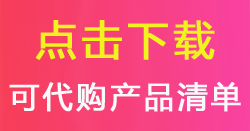
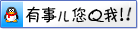










我有话说: